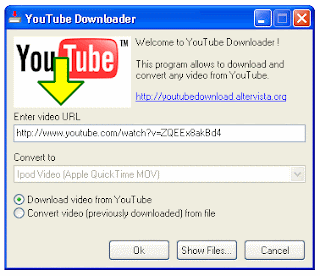How to check if someone has Blocked you on Google Talk (Gtalk)
When a user blocks his/her friend in google talk or gtalk, his/her friend will always see the user as offline. You can easily check whether a user has blocked you or is really offline. There is a very simple way:
- Login to gtalk.
- Click on the user to chat with him/her.
- Write somthing and press enter.
- There will appear a message. If the message says: "
is offline. You can still send this person messages and they will receive them the next time they are online." , then it means the user is really offline. But if the message says: "is offline" , then the user has blocked you on gtalk.
Read User's Comments (1